"The upload folder is full. What do I do?"
"I can't attach my pics, they're too big!"
"I've never used a forum before." *goes crosseyed and jumps off a cliff*
If any of these statements or actions have applied to you, then here are some answers.
If you want to put pictures into your post, please create an account on a photo hosting site. This allows people to see FULL size pics in full quality. Then when you post a "WTF is this wire doing here?" picture, we don't all have to squint because you had to reduce the picture to this:

Create an account on a photo hosting site. Here are a few suggestions.
http://www.flickr.com/http://photobucket.com/http://picasaweb.google.com/http://imageshack.us/http://www.google.ca/#hl=en&source=hp&q=photo+hosting+site&btnG=Google+Search&meta=&aq=f&oq=photo+hosting+site&fp=77ef83dc48050ee0All of these sites have free and subscription options. They all have their ups and downs, pros and cons. They also have their own purposes. Make sure you choose the right one, or you'll have things happen that you didn't want to happen. Run out of bandwidth, run out of space, have pictures "disappear".
Flickr is a photographer community. It allows you to comment on and tag photos.
Photobucket is starting to add more and more features like flickr, but I find it to be more of a picture dumping site.
I deal with Flickr and photobucket, so those are the two sites I'll give you some pointers on here.
I'm not going to teach you how to take a picture and upload it. You can finger that out.
What I
will show you is how to get the uploaded photo into a post on WSC.
PhotobucketFirst, figure out what works for you.
http://photobucket.com/pricingOnce the photo is uploaded, Photobucket gives you a list of ways you can share them.
Note that WSC uses BBCode, so you will want to look for the [ img] tag lines.
(FYI, RTFM:
http://www.westernsubaruclub.com/smf/index.php?action=help;page=post#bbcref )
Find the line with the img tag, and copy it. In the below example, it's the fourth option.

The line of code you will be copying looks like this:
[IMG]http://i337.photobucket.com/albums/n382/cksiz/funny/failporsche.jpg[/IMG]Now you can paste that code into your post, like so:
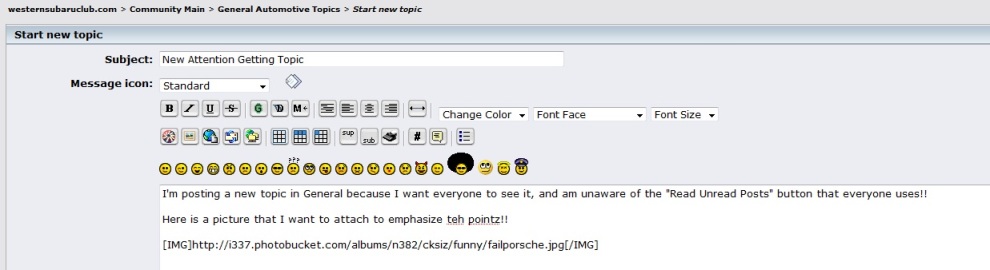
Hit post (because at this point, I'm sure you've already hit the Spell Check button), and you will see your fancy picture now embedded in the post!!
 Flickr
FlickrFirst, finger out which one works for you:
http://www.flickr.com/help/limits/#28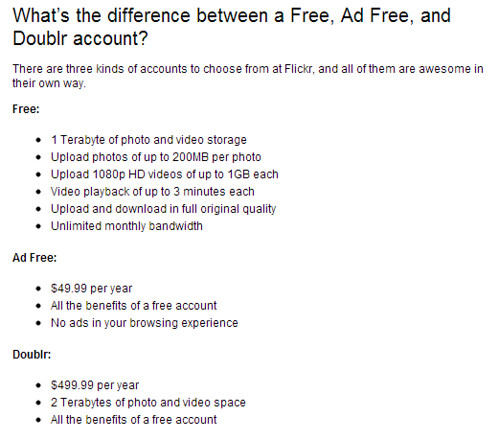
Flickr is a bit of a different dog, because according to the
Community Guidelines and Terms Of Use:
Do link back to Flickr when you post your Flickr content elsewhere.
The Flickr service makes it possible to post content hosted on Flickr to outside web sites. However, pages on other web sites that display content hosted on flickr.com must provide a link from each photo or video back to its page on Flickr.
However, Flickr has finally acknowledged that BBCode forums exist on teh interwebnetz. As such they have made this pretty easy.
To get the appropriate URLs to Flickr images, click the icon that looks like a box with an arrow coming out of it (the now universal icon for "share") in the lower right side of the picture.
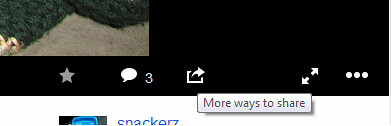
Click the down arrow beside "Grab the HTML/BBCode".
Select the BBCode radio button at the bottom.
Select the size of image you want to display on the forum.
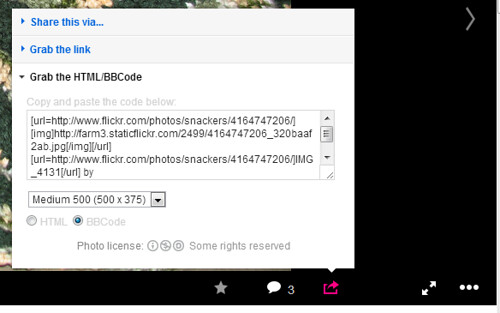
Copy the precoded section into your post.
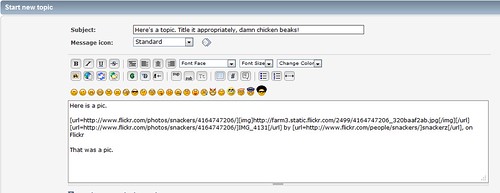
 IMG_4131
IMG_4131 by
snackerz, on Flickr
Easy peasy.
Notice that if you hover over (and click) the above picture, it will take you to my flickr page and photo. (Notice also that ALL of my images in this post are clickable, except the very first one and the failPorsche because they are not hosted on flickr)
Thus concludes another session of snackers "Do this cause you guys are pissin me off".
Notice I did not use the "attach file" in this post, because WSC is a forum. Not a file server.
If anyone uses one of the other photo hosting sites and want to post the same sort of "how to", go for it.